How To View Edited Tweet on Twitter App
Twitter now allows you to edit a published tweet and even when it’s edited other users can still find the edited tweet history and that is what I will show you in this article, although the edit tweet option is only available to users that are verified in the platform and if your not yet verified you can’t use this feature which means the blue account users can only use this feature for now.
To view an edited Tweet you will notice a pen icon, timestamp and label just below the tweet and when you tab on the pen icon you will be able to see the tweets history of the edits, and everyone will be able to see all this history for now.
Watch the video below to learn more.
How To View Edited Tweet on Twitter App
Tweet can be edited within 30 minutes of publication, as all it does is to fix typographical error made while typing.
After publishing a tweet goto the tweet and tab the tree dot icon then choose more, then select edit tweet, make the changes to the tweet the tab update, that is it.
Note: 1. Tweets can only be edited within 30 minutes of publication.
2. Tweets can only be edited only 5 times
3. The Tweet edit option is only available to verified Twitter account (Twitter Blue subscribers )
I hope this is helpful, stay safe.
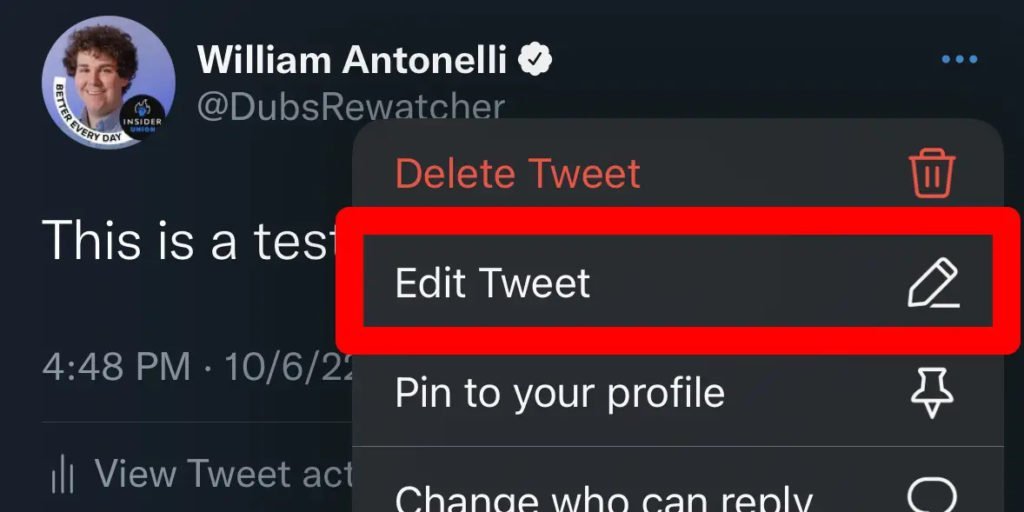
Read more about this on Twitter official announcements page.
How To View Edited Tweet on Twitter App
if you want to Learn about New Blogging Style Coming To Twitter
