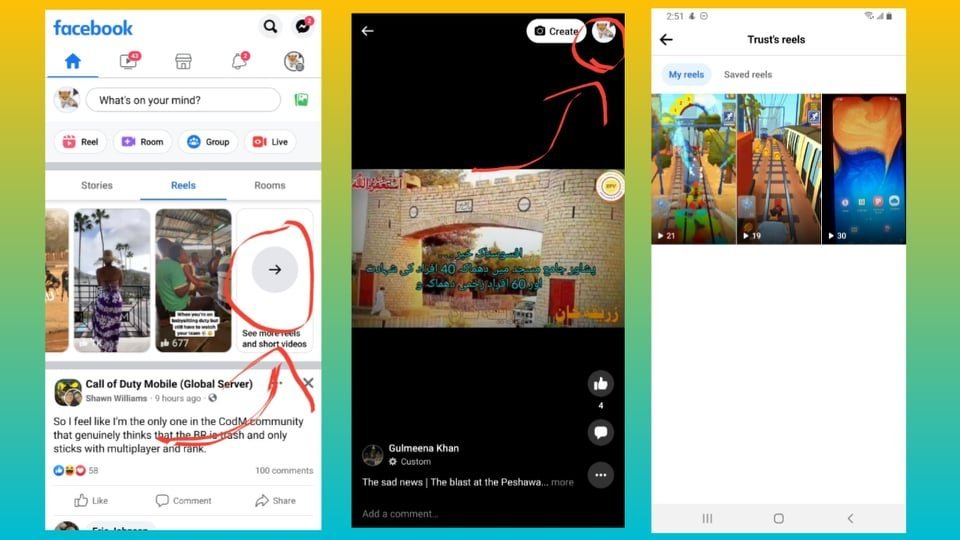How to see your uploaded reels video on facebook app
I will show you how to see your uploaded reels video on facebook app, its quite difficult to locate where your created reels are store on facebook app it was even hard for me to find at first but is only there in the open only didnt notice it quickly
Steps to see where your reels are located on Facebook app
- Open Facebook app
- Goto your profile account on Facebook app
- Tab Reels then you can see your reels video there
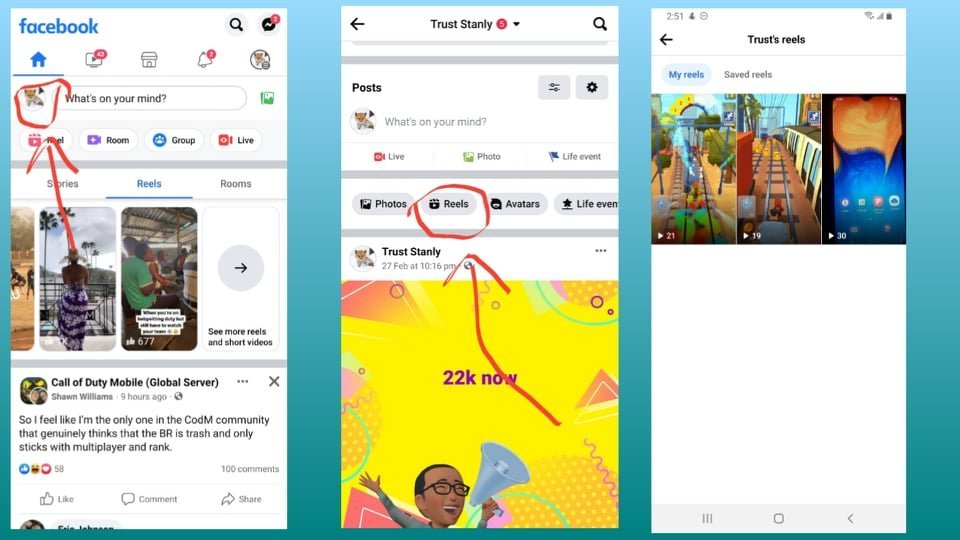
Another method to see your reels on Facebook app
- Open Facebook app
- Tab on Reels on Facebook home
- Scroll to the and Tab See more reels and short videos
- Tab your profile icon on Top right
There you go thats your reels video that was uploaded to Facebook app