How To Add More YouTube Manager on PC
In this article you will learn How To Add More YouTube Manager on PC, you dont need to be a brand to be able to do this as it formerly was lets get to it, when i say managers i dont mean just the manager, this also includes editor, viwers and other titles that help you to ease your youtube come so that you can focus on important tasks.
If you want to watch how to do this instead of reading here it is below if you prefer reading lets keep going then.
Steps are as follows:
- Open youtube studio studio.youtube.com
- Scroll down and click on settings at the bottom left
- Locate Permission at the left hand of the screen
- you will notice Invite button at the to righ of the popup page
- Type the person’s email assign a role and tab done
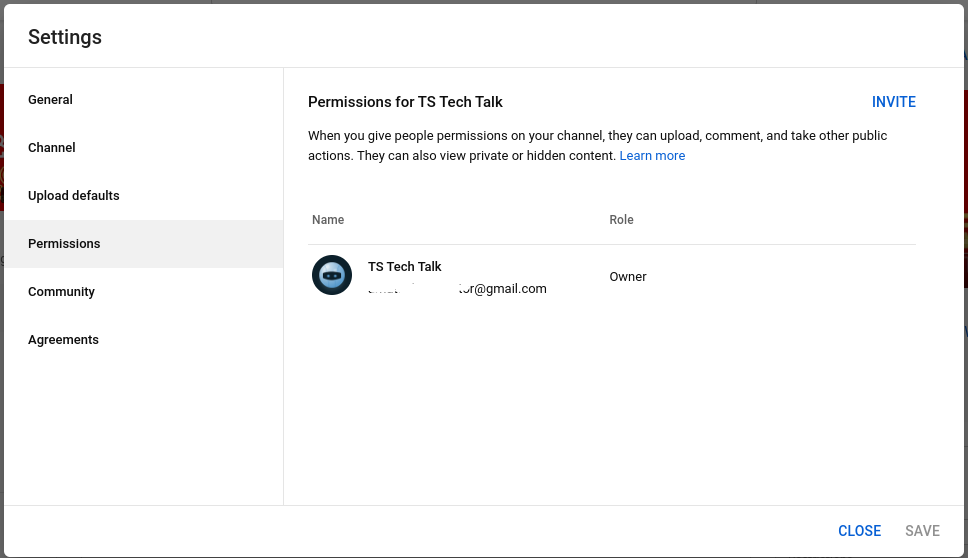
Now the person will recieve an email and once the click on the link they will be invited to your page immediate and will be able to manage your page depending on the exact role privillages that was given to them.
To learn more about the privillages of your manager’s read this from google support.
Please take note that channel permissions are still under development. To find out whether new features are supported, check back here. When functioning as a, some activities might not be accessible at all.
How To Add More Manager on YouTube Account PC
You might also like Check YouTube History With Google App
