Fixing: you need permission to perform this action
Fixing: you need permission to perform this action, I will show you how to fix this error “you need permission to perform this action you require permission from SYSTEM to make changes to this folder” i got this error while deleting my windows.old folder.
The reason for this error is that Windows wishes to increase system security and the folder owner is another user, i am going to show you how you can properly make change to this folder so that we can successfully have full control, so lets begin with the steps below:
- Select the folder right click and choose Properties
- From top menu you can see Security select it and choose Advance from below
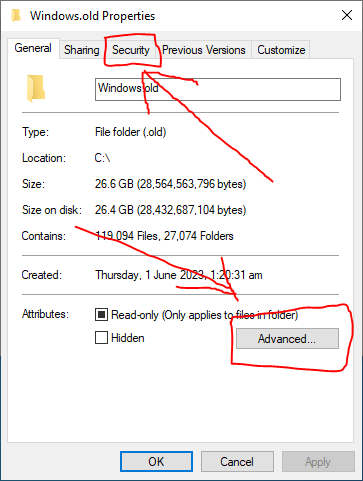
3. Select Change permissions
4. Select Administrator and choose Add below
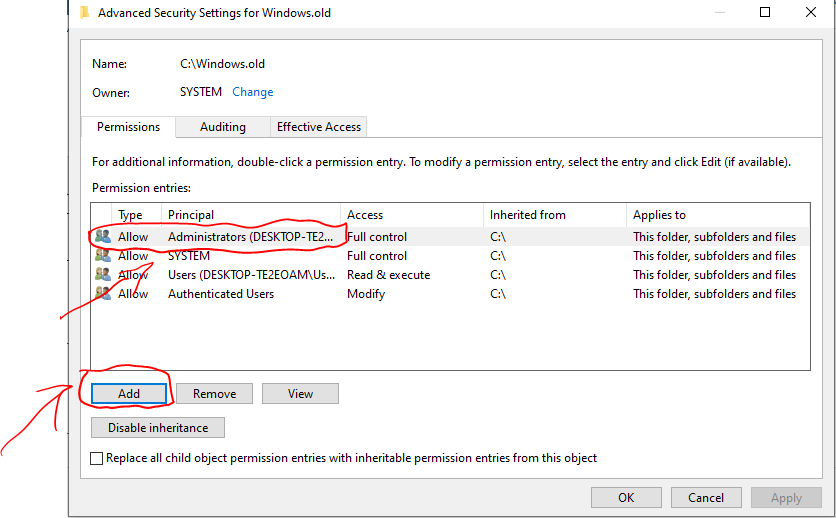
5. Select a Principal
6. Objective Types and click Ok
7. Now choose Advance
8. Click Find Now
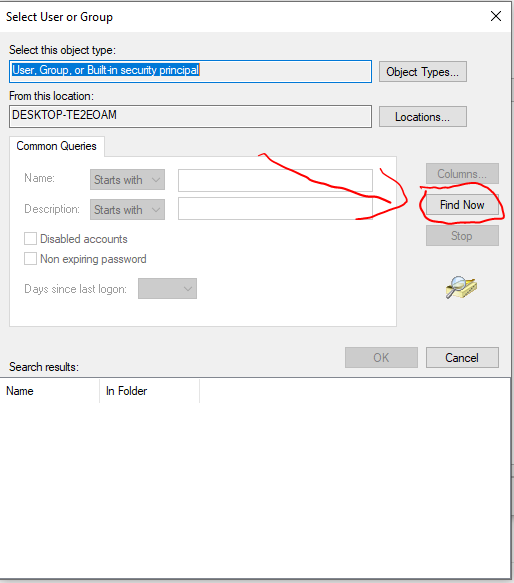
9. Select the first one and click ok, click ok again
10. Now give it Full control and click Ok
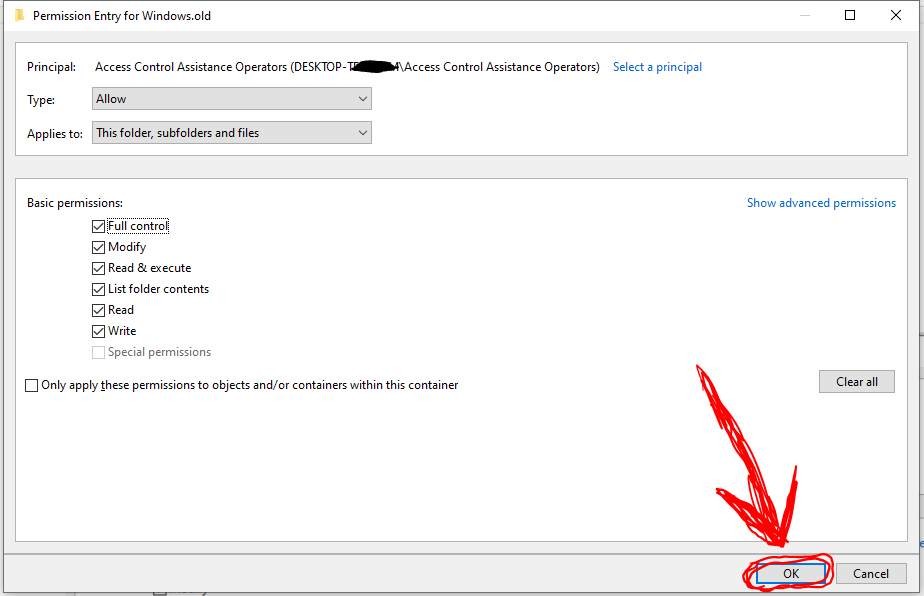
11. Select Apply, continue and keep selecting continue till it disappears, then tab ok multiple times.
You should be able to now delete the folder at will just like me, just in case you are not seeing same steps as mine i followed the steps on this article and it was different from my device but it helped me fix this error.
Another Method to fix this error is to boot to Safe mode, this is the easiest way to fix the error and you should be just fine.
