Adding Timestamp To YouTube Video
Timestamp on YouTube is also know as Chapters on YouTube video and when is automatically generated by YouTube Ai is called Transcript yo will notice this while watching YouTube videos and these help you to navigate through YouTube videos on YouTube although the transcripts are always below the description, while chapters or Timestamps are added through description and comment section.
How to add Transcript to YouTube Video:
Transcripts are added automatically by YouTube Ai especially when you don’t have Chapters or Timestamp in the video the YouTube Ai will automatically add the Transcripts so that viewers can navigate through your video easily.
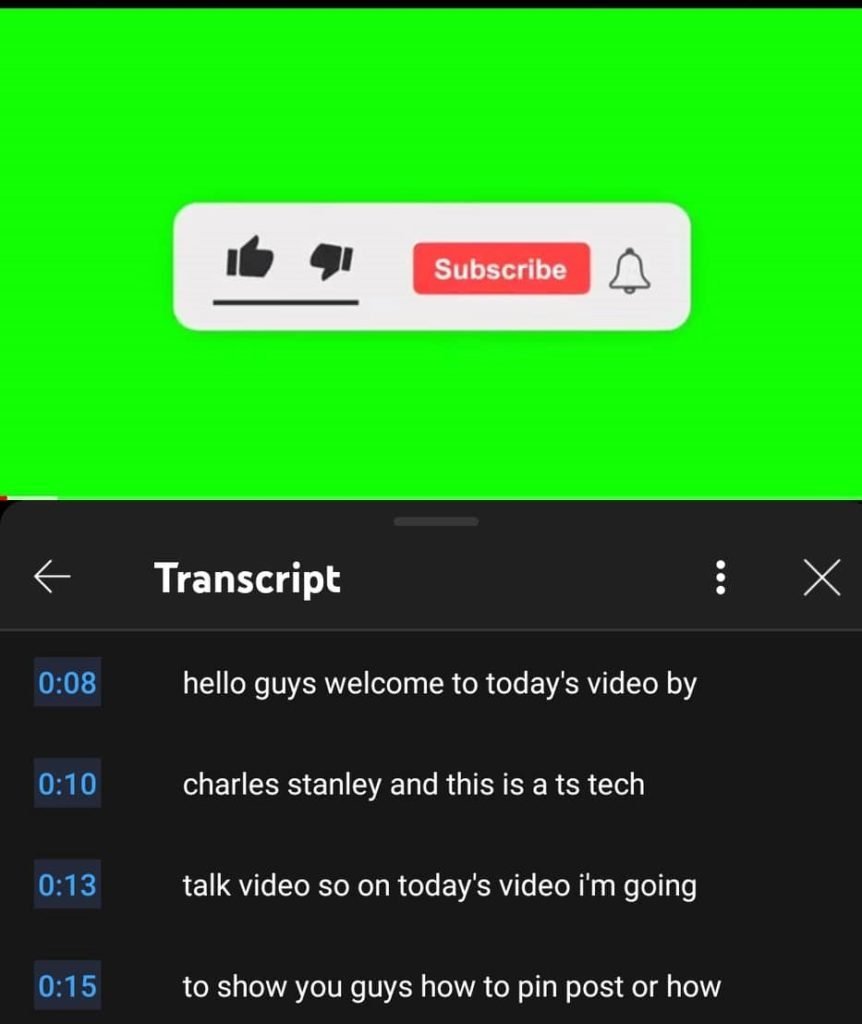
How To Add Chapters or Timestamp to YouTube Video:
YouTube Chapters or Timestamps allows you to can be added in the description section and comment section same way, first Timeline of your chapter should look like this 0:00 Video start, How to create account 2:02 (second chapter) while adding the chapters you need to play the video and write down the timeline on a paper then what happened at that timeline should also be written along with the time then put them all together and add them to your description or comment section of the video and it will help your viewers navigate through the video. below is an example.
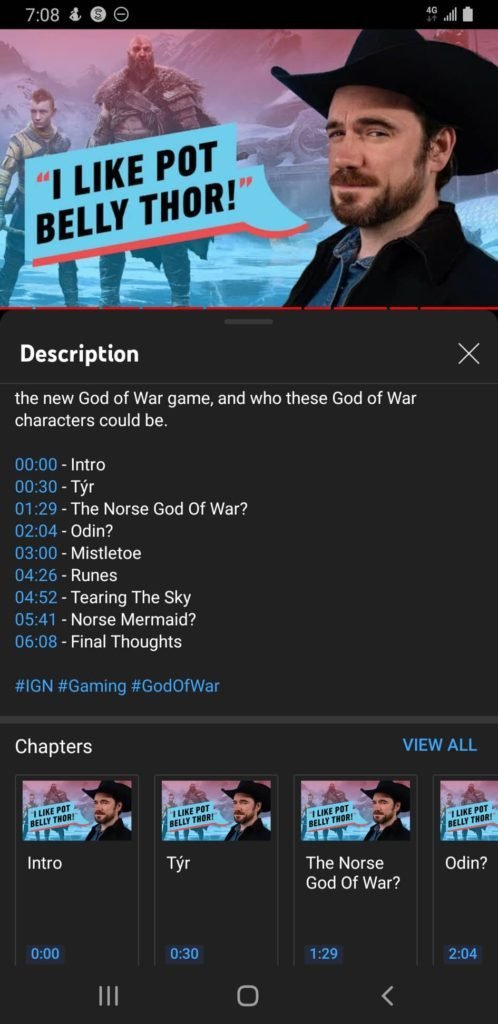
So i made a video that you can watch to understand this better and i hope it helped
