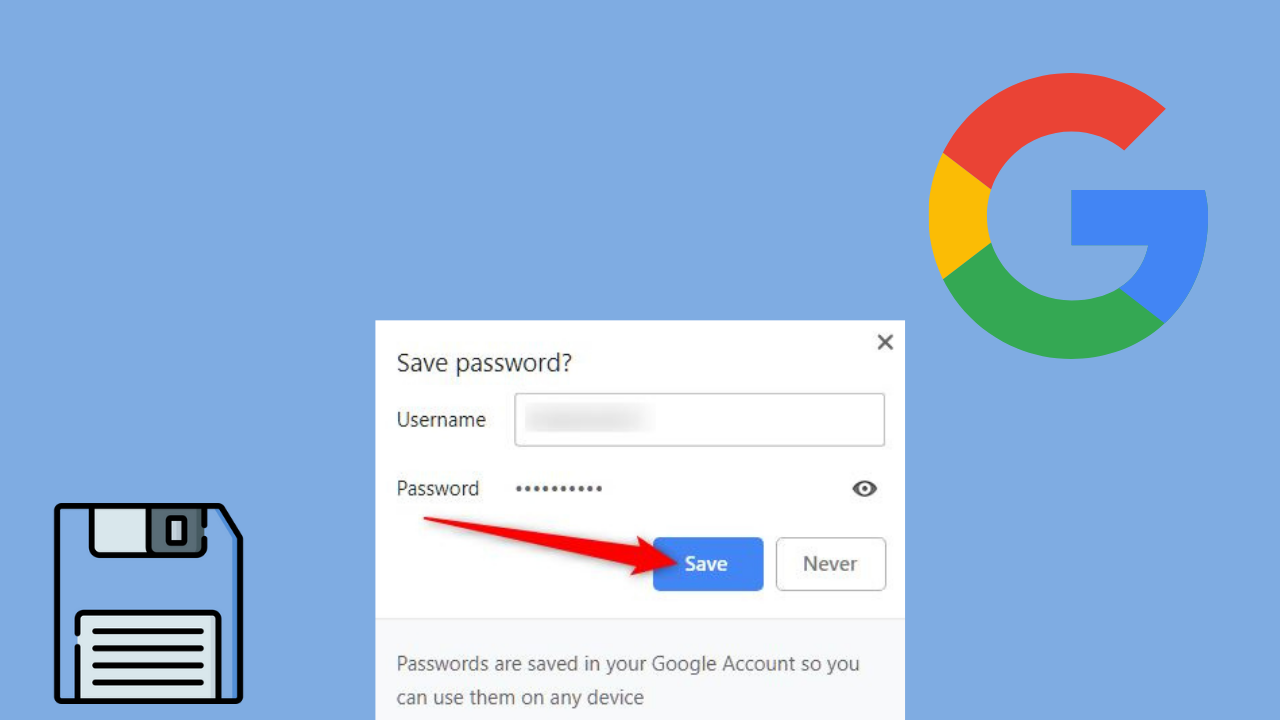Want a simple and secure way to keep track of all your passwords on Android? Using your smartphone’s built-in Google Password Manager can be helpful with that.
When you initially log into an app or website, you’ll get a pop-up requesting you to remember your credentials. When you hit the Save button, your phone will prompt you to choose a Google account (although if your Google account is already saved, this option wont display instead it will save on the logged in google account), and after you do, it will not only save your login and password, but will also autofill them the next time you log in.
How To See Saved Passwords On Android Phones
- Goto passwords.google.com and login in using the Google account you used your passwords on.
- You’ll see a list of all your saved passwords on the next page.
- To display the password for a specific account, tap on its name. Then, either input your Android’s lock screen password or your Google account’s password to confirm your identity.
- After you’ve completed the verification, you’ll have access to the account’s credentials.