How To Install Android 13 The Developers Review
Android 13 is a major mobile operating system update – but it’s not yet available for consumers to install on their Android phones and tablets. The developer preview is now out. It is simply an early version of Android 13 specifically for developers to test. A public beta will come at a later date for anyone to test – followed by a stable release for all new Android devices.
When will Android 13 officially release?
Google plans to release more Android 13 developer previews throughout spring 2022. It should move to beta releases around April 2022. The company expects Android 13 to be stable by around June 2022 or July 2022. If Google sticks to that timeline, an official release of Android 13 will arrive later in the year – likely around autumn 2022.
How to install the Android 13 developer preview
The Android 13 developer preview, at launch, is limited to running on Google’s Pixel phones. That includes the Pixel 6, Pixel 6 Pro, Pixel 5a 5G, Pixel 5, Pixel 4a (5G), Pixel 4a, Pixel 4 XL, and the Pixel 4. If you have a compatible Pixel phone, you can install the developer preview. You need to flash the Android 13 system image. Instructions for installing the preview can be found here. But Pocket-lint suggests waiting until the first public beta releases or at the very least using a secondary device for the developer preview.
What to Expect in the Android 13 developer preview?
Dave Burke, vice president of engineering for Android at Google, detailed a long list of changes included in Android 13 developer preview on the Android Developer blog. The new features include more theming options and privacy features, new language preferences, and several under-the-hood upgrades.
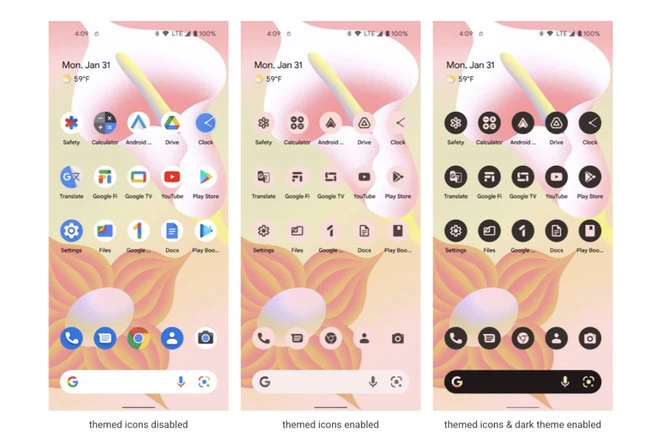
Theming options
Android 13 is bringing dynamic app icons to all apps, not just Google’s. The themed icons feature lets app icons have a colour tint that matches your wallpaper – but app developers need to offer a compatible app icon. This feature is coming first to Pixel devices, but Google said it’s working with other manufacturers to release it more broadly.
Privacy features
Android 13 has new ways it’ll handle permissions and security. A new photo picker will let you share photos and videos with an individual app without giving the app permission to see all the photos on your device. Google plans to bring this feature to all phones running Android 11 and up.
Under-the-hood upgrades
There are a lot of changes in Android 13, so far, that are not easily detectable. For example, a new Wi-Fi permission will allow apps to find and connect to Wi-Fi points without requiring location permissions. Google also said it’s continuing to develop Project Mainline, its effort to deliver more updates via Google Play rather than at the OS level.
Language preferences
Android 13 language preferences will now include the option to work on a per-app basis. This is useful for multilingual users.
Permission to send notifications
When Google released the second Android 13 developer preview, it included a major new feature: Apps will have to ask your permission to post notifications. Keep in mind iOS has offered a similar feature for years. It ensures only certain apps send you notifications. According to Google’s blog post, asking for permission will be a requirement for Android 13 apps. “Apps targeting Android 13 will now need to request the notification permission from the user before posting notifications,” said Dave Burke.
Bluetooth Low Energy (LE) Audio support.
Another big feature uncovered in the second preview is Bluetooth Low Energy (LE) Audio support. The new standard uses an audio codec – called the Low Complexity Communications Codec (LC3) – that can transmit at lower bitrates in higher quality. This should equal less energy consumption and a better battery life.
Will Google talk about Android 13 at I/O?
Google recently announced it will hold its annual developer conference in May 2022. Based on previous I/O conferences, the company will likely officially debut Android 13 there and use the opening keynote to discuss major new features coming in the mobile OS update.
