How to Remix a Reels Video on Facebook App
When usinge Reels on facebook app you can also create a remix of a video your watching just in The style of Instagram Reels on Facebook app, although this is not available for every facebook Reels as some people either dont have the options or do not enable it or they might have disabled the option as well.
Remixing a reel on Facebook allows you to create a new reel inspired by someone else’s reel. Your reel will be shown with the original reel. It’ll use the audio from the original reel, unless you replace it with your own original audio. The original reel’s creator will be credited on your reel. As you begin creating your reel, you’ll see the original one side by side with it.
Steps On How to Remix a Reels Video on Facebook App:
- Open Facebook App
- Goto Reels and short Videos
- While Watching Reels Tab on 3 Dot by the Left hand side of the player
- Tab Remix This Reel
- Thens Start recording the reels video
- Tab next when Done and Publish
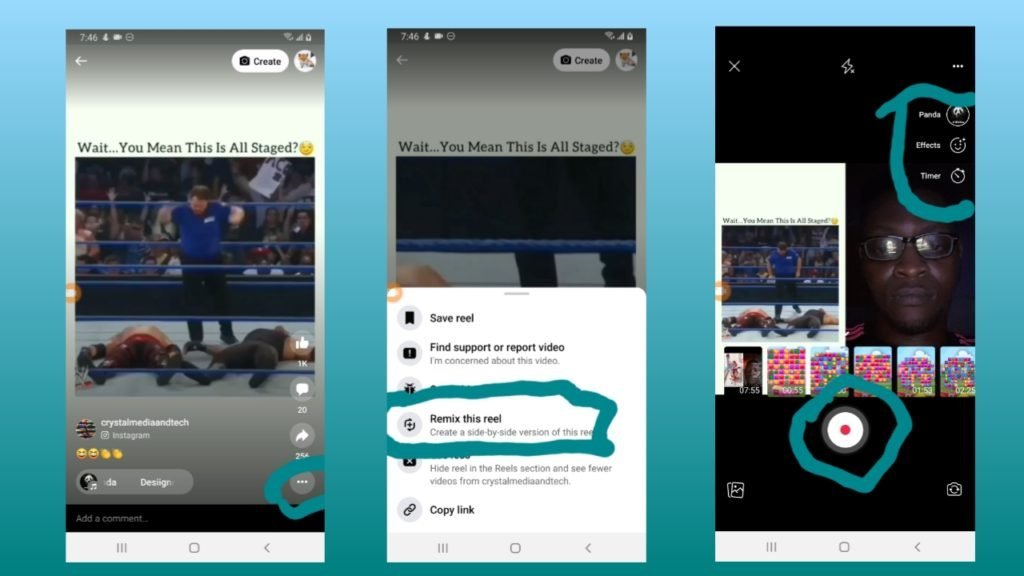
Note:
A reel’s creator can choose to allow remixes of their reel and can change this at any time. Only reels shared as public can be remixed.
If a reel’s creator deletes their reel or their Facebook account, all remixes of it will be deleted.
If a reel’s creator changes the audience of their reel to an audience other than Public for longer than 24 hours, remixes of that reel will be deleted.
If a reel’s creator disables remixing of their reel, any existing remixes of it will not be deleted. New remixes can’t be created.
Disabling remixing of your reel does not affect your original audio, which anyone can use.
