Here Are The 8 Top Feature In The On UI 4.1
According to MUD make One UI 4.1 is rolling out to Samsung Galaxy phones. Here’s a look at the best features you can expect to see.
Samsung’s One UI is now arguably among the best Android skins in the market, and the company keeps updating the skin regularly with new features and enhancements. Following the release of the Android 12-based One UI 4, the company has released One UI 4.1 with some minor tweaks and improvements.
Below is a look at some of the top new One UI 4.1 features.
1. RAM Plus Improvements
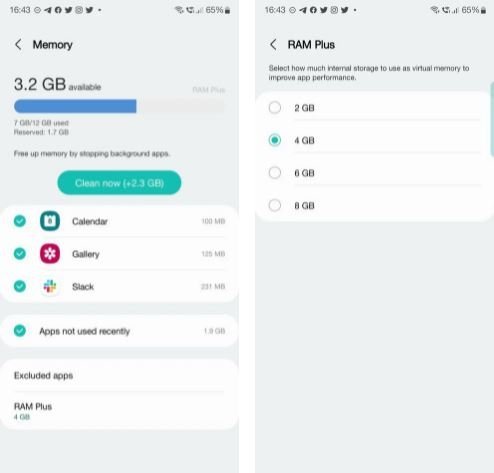
Samsung added the RAM Plus feature to its Galaxy devices with a One UI 4 update. The feature makes it possible to use the built-in storage of a device as virtual RAM. In One UI 4.1, RAM Plus has been improved to allow you to select the virtual RAM size: 2GB, 4GB, 6GB, or 8GB. Previously, there was only a 4GB option.
Samsung claims you can use RAM Plus to improve the smoothness of your phone.
2. Smart Widgets
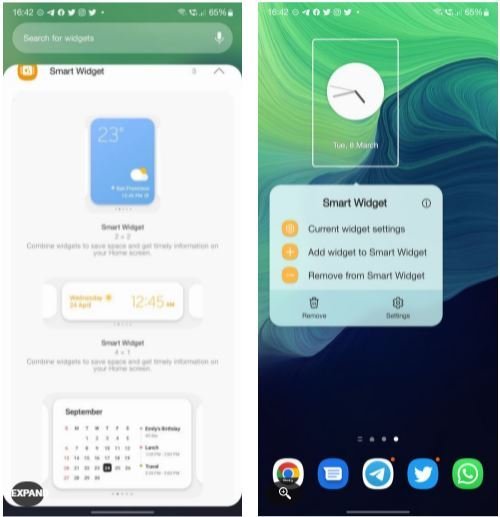
Taking a cue from iOS 14’s Smart Stack widget feature, Samsung has added a widget stacking feature in One UI 4.1 that lets you stack widgets on top of each other. This way, you save space on your home screen and prevent it from getting cluttered with a lot of widgets. You can then circle between them with a left/right swipe.
Do note that Smart Widgets only work with the stock Samsung launcher—the implementation is not compatible with third-party launchers.
3. Tighter OneDrive and Samsung Gallery Integration
One UI 4.1 further improves the integration between Samsung’s Gallery app and Microsoft’s OneDrive cloud service. Your gallery content will be synced across Galaxy devices as long as you are logged into them using your Microsoft account.
In One UI 4, the sync only worked one way, with the gallery content being backed up to OneDrive.
4. Store Your Driver’s License in Samsung Pay
With One UI 4.1, Samsung Pay is becoming more than just a mobile payment service. You can use it to store your driver’s license, boarding passes, car keys, and more.
If you like the sound of this, you can read more on how to set up and use Samsung Pay.
5. Improved Material You Color Palette Picker
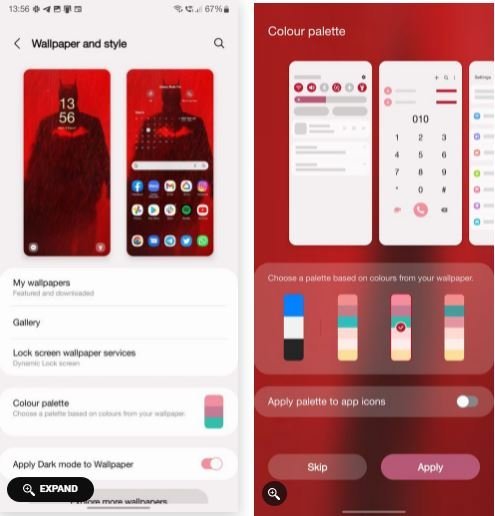
Samsung adopted Material You and Dynamic Theming with One UI 4. With One UI 4.1, the company has tweaked the color palette picker with a new rectangular preview, making it easy to pick the exact color you want for your phone’s interface.
6. A Smarter Calendar
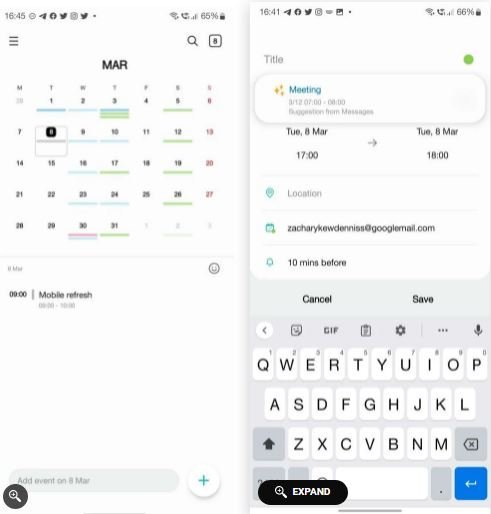
Samsung’s Calendar app is getting smarter in One UI 4.1, courtesy of deeper system integration. It can now automatically read the date and time in messages and allow you to create a new event directly. The feature will also work with third-party apps like WhatsApp, Skype, Messenger, and others.
To use it, you need to open the Samsung Calendar app, tap the + icon, and event suggestions from compatible apps will be automatically shown.
7. Pro Mode Gets Even More Pro
Samsung has long offered a Pro mode in the camera app of its Galaxy phone. However, it has only supported the primary camera so far. One UI 4.1 further expands Pro mode to the other camera sensors. However, since there are a lot of factors at play here, this improvement might not make its way to your phone, depending on what model you have.
8. Night Mode Portraits
Another camera-related improvement in One UI 4.1 is Night mode support while taking Portrait shots. This will allow you to capture more detailed and vibrant portrait shots even in low-light scenarios.
The Portrait mode’s edge detection algorithm itself has also been improved, but it could be limited to the Galaxy S22 series due to the hardware enhancements in those devices.
One UI 4.1 Is a Minor Update
One UI 4.1 might seem short on features, but it is a decent follow-up to One UI 4 that introduced some major usability improvements. While the skin has made its debut on the Galaxy S22 series, it will also make its way to almost all mid-range and premium Galaxy devices eventually.
