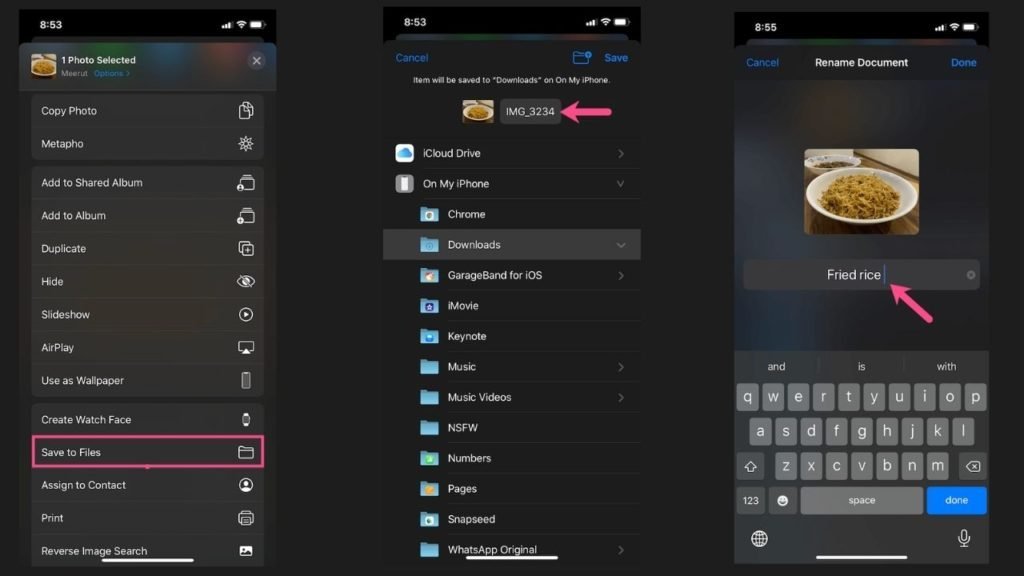How to rename a photo in Iphone
Trying to change a pictures name in Iphone and dont know exactly how to do it then that what this article is all about, usuaally when an image is taken or downloaded is saved as IMG_03 or some numbers in front of IMG_ so depending on what your doing you might want to change the name or make it unique so that it can easily be use on the purpose its made for so if that is what you want keep reading.
Steps to renaming photos in Iphone
- Go to Photos and open a picture.
- Tap on Share, scroll down and tap “Save to Files”.
- Tap “On My iPhone” and select a folder.
- To rename the image, tap the file name next to the image thumbnail and enter a name.
- Tap Done and then tap Save at the top-right to save the image to the Files app.
Follow these images for more Guide