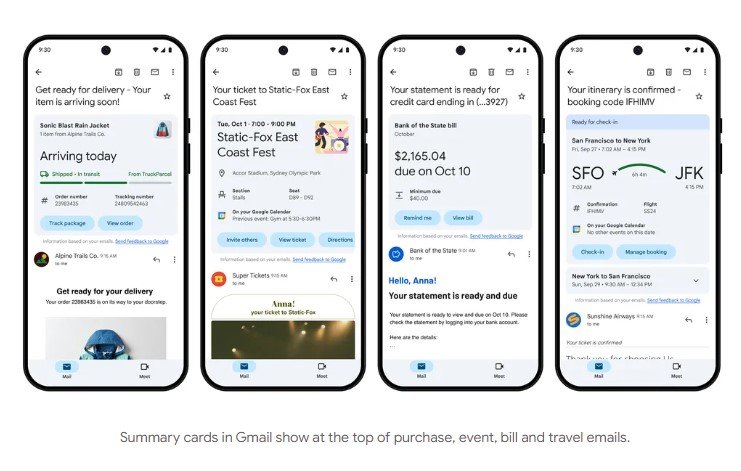Enhance Your Gmail Experience with New Summary Cards Update
To help users easily find important information buried in their inboxes, Gmail is rolling out a significant update to its “summary cards” feature. This update aims to highlight key details from your emails without you having to search for them.
Previously, summary cards in Gmail were mostly seen in order confirmation emails, displaying items purchased, total cost, and tracking links. According to Maria Fernandez Guajardo, Gmail’s senior director of product, these cards will now be more timely and useful. For instance, when you’re expecting a package, the card will show its arrival time, and once it arrives, it will provide a link to the return policy. “The action will be relevant to the stage that you are in,” she explains.
These enhanced summary cards will cover more categories, including shopping, events, travel, and bills. The idea is to bring important information and links from your emails to the forefront, making them easier to find.
The cards will appear at the top of individual emails and search results. For example, searching for “Delta” will bring up your flight details immediately, saving you from sifting through numerous confirmation emails. Additionally, if you have an upcoming package delivery or trip, relevant cards will appear at the top of your inbox as soon as you open Gmail.
While some users might be wary of changes to their inbox layout, Guajardo believes that if the cards are helpful and easy to dismiss, they will be well-received. “They’re not going to occupy your entire inbox,” she assures. “This is prime real estate.”
This update is not part of a new AI initiative but rather an improvement in Gmail’s ability to parse emails for useful information. The new summary cards are already appearing in individual messages on iOS and Android, starting with purchase-related emails. More categories and features will be added soon. As Google continues to refine how it helps users manage their inboxes, it emphasizes that most emails are about information, not just messaging, and Google excels at finding information.
Source: Google
This might interest you: 10 Best Email Client Apps to Boost Your Productivity