How to see previously watched videos on TikTok app
You will not find a specific button on TikTok to see your previously watched videos on the platform because its designed to keep the videos coming in with pace.
But i will explain how you can easily see your watched videos, from yesterday, last week and all time watched videos, i also made a video on this topic you can scroll down to watch it or just read through its the same steps anyways.
Finding TikTok videos that you’ve already seen is easy. All you need to do is use a simple search filter.
Steps on How to Find watch videos on TikTok:
- 1. Go to the Discover / Search tab.
- 2. Tab the Search bar in the top area.
- 3. Type in # in the query
- 4. Press Search.
- 5. Tap the Filters icon to the search bar’s right-hand side.
- 6. Toggle on Watched Videos.
- 7. Press Apply.
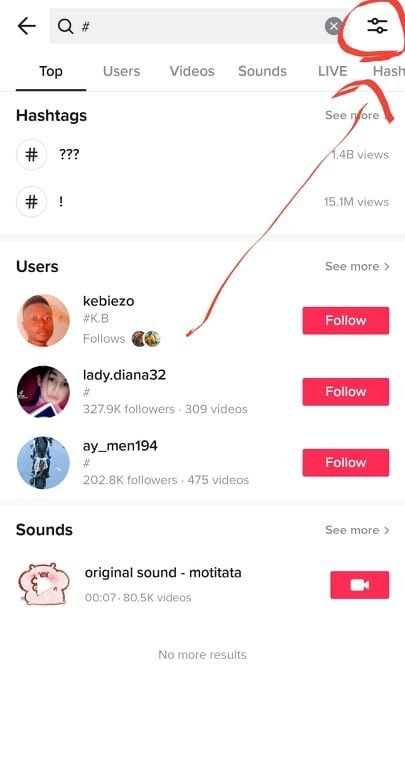
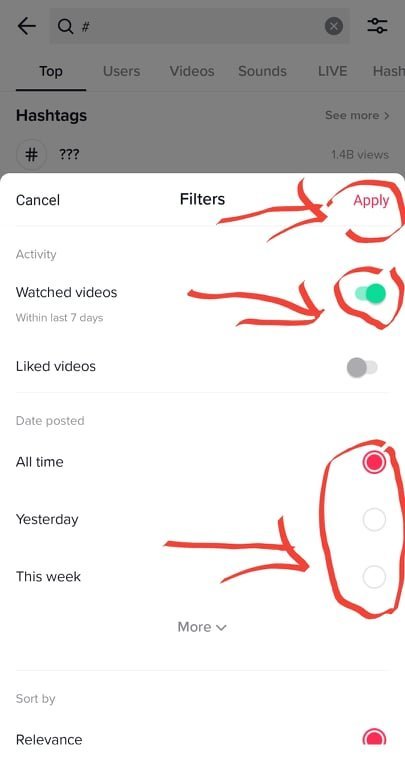


From here you will see all your watch videos
if you want to see Yesterdays watched videos still
- Tap the Filters icon to the search bar’s right-hand side.
- Toggle on Watched Videos.
- Tab Yesterday and Filter
