How To Create Chapters On YouTube Video
The YouTube Chapters or Time Stamp allows you to arrange your YouTube videos in an orderly manner for easy access to your viewers, just’s as books are numbered by chapters and accessed through the reference your videos can also be arrange so that when a user want to quickly navigate to a particular section they can click and watch that scene easily.
Even though you don’t add chapters to your videos, automatically the YouTube bot will create them for you and the are called transitions.
How to Add Chapters To your YouTube Video:
- Open studio.youtube.com
- Locate and select the video you want to add chapters to
- Edit the description of the video by adding the chapters starting with zero colon symbol and two zeros (0:00)
- Then play the video and when you get to every new chapter pause and write down the time you are on like 1:22 followed by the chapters title
- Do these until your done writing all the chapters in the video
- Save and watch your Video
Your finished chapter should look like these:
0:00 Introduction to the video
0:40 Creating account
1:22 Uploading a video
4:00 Writing your video SEO
4:40 Publishing your video
5:00 Share to social media
I assumed the chapter above is for a video on how to upload video on YouTube as a beginner and after i published the video my viewers should be able to access these chapters and navigate through easily.
Watch the video below if you want to learn more or if you still cant do these
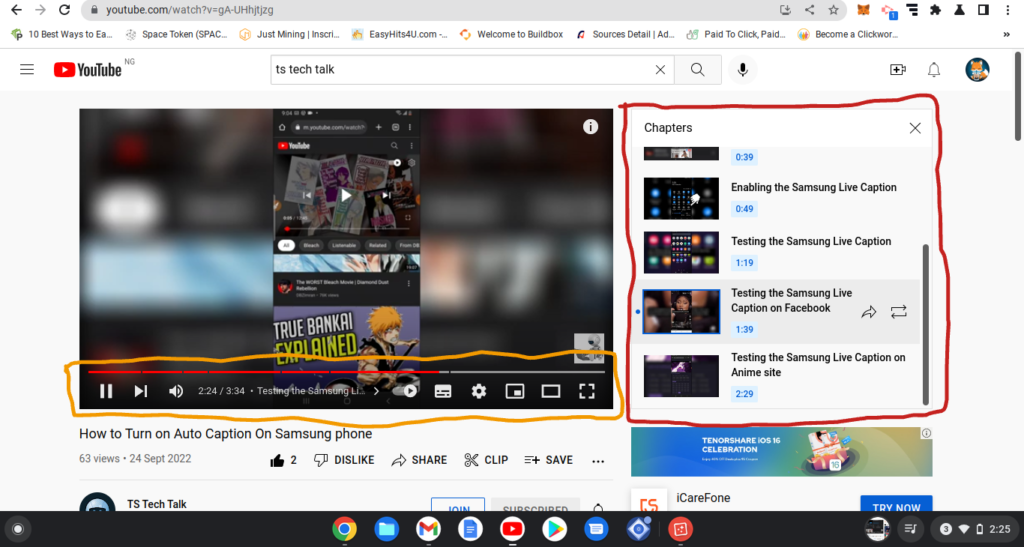
This is how a YouTube chapter will look
