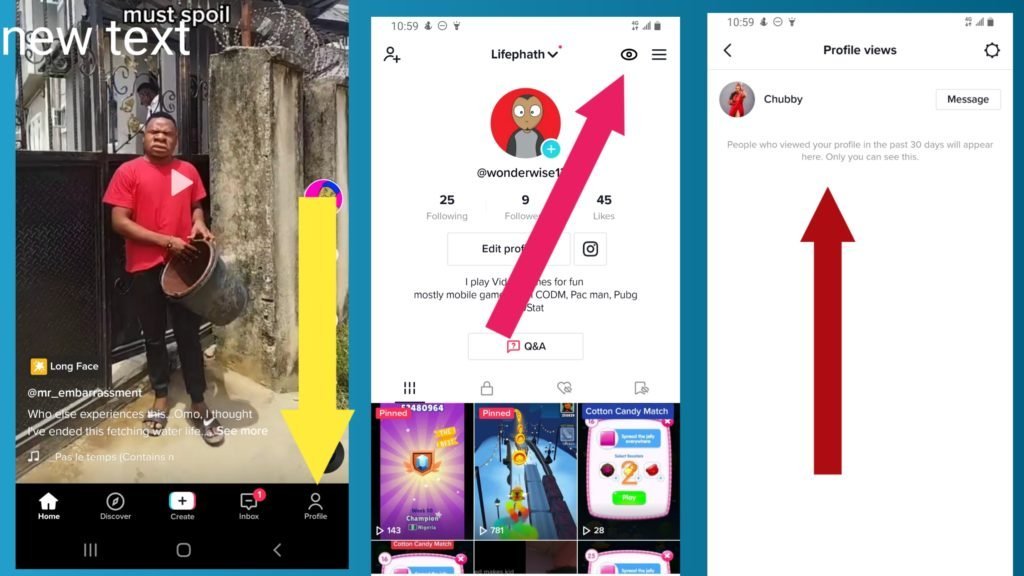How To See Who Visited Your Profile On TikTok app
With the Increase use of TikTok the app is keeping up to its users activity by adding more feature to better improve the platform and lately they have added Who Viewed My profile which allows you see the list of TikTok users that have checked your profile in the last 30 days.
Steps On How To See Who Viewed Your Profile On TikTok:
- Open TikTok app
- Tab Profile icon on the bottom right
- Tab the Eye icon on the Top right
- Here you will see everyone that visited your profile