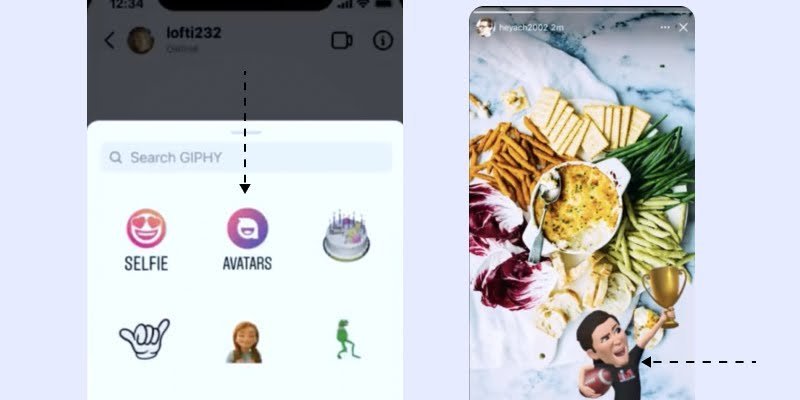HOW TO MAKE AN AVATAR ON INSTAGRAM
In 2022, Instagram has finally joined the avatar trend, but how do you make one? Read on to find out…
The social media giant introduced avatars to Facebook and Messenger in 2020, but this is the first time they can be made on Instagram.
Steps on how to make an avatar on Instagram app:
- Open your app and go to your Profile
- Tap on the top-right menu icon and in the popup tap Settings
- Tap Account and tap on Avatars
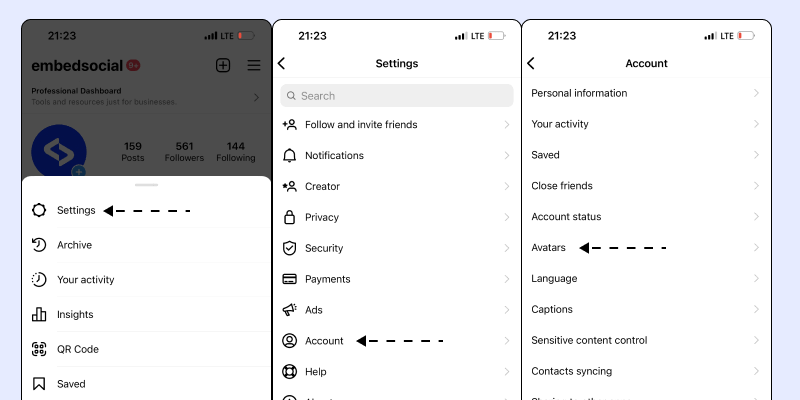
And next follow the editing steps to make your avatar:
These steps are a full editor of your 3d Avatar where you have tons of options to personalize your looks. The options include:
- Mouth and nose shape
- Face color and shape,
- Body shape
- Clothes and head wear
- Hearing devices (a very inclusive attribute)
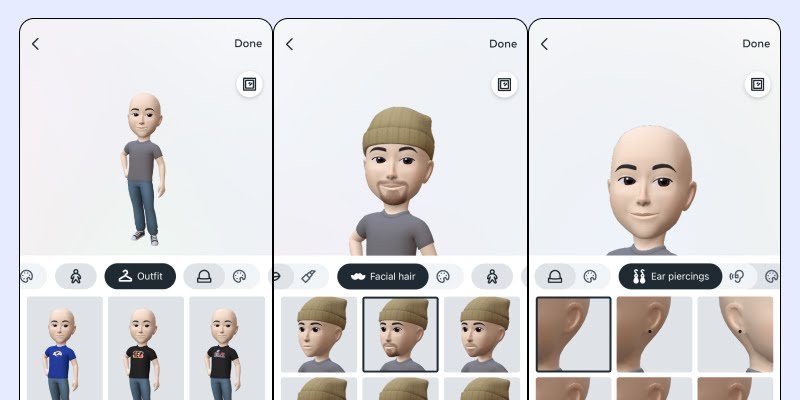
And once you are done setting all your avatar attributes just click the top-left button ‘Done’.
You will get a notification that “your avatar is being updated”.
And once this is done, you will have it available to show it off as personalized stickers across Facebook, Messenger, and Instagram.
How to use the Avatar on Instagram
Goto your profile and tab edit profile, choose change profile photo then tab avatar photo
You can also react with the avatar on Instagram DM too, open Dm tab on any message then tab the plus (+) tab the sticker icon then select avatar then tab on any avatar pose to send