COD Mobile Facebook Linked To Another Player
If you are encountering a message stating that your Facebook account is already linked to another player in COD Mobile, it means that the Facebook account you are trying to link with your COD Mobile account is already associated with another account.
To resolve this issue, you can try this two (2) following steps:
Step 1.
- First, make sure that you are signed in to the correct Facebook account that you want to link to your COD Mobile account.
- If you have already linked your Facebook account to another COD Mobile account, you will need to sign out your account link it to your current account. And create a new Facebook account .
- If the above steps do not work, you can try logging out of Facebook, and then logging back in and attempting to link your accounts again.
- If none of the above steps work, you may need to try the second steps.
Step 2.
- Create a new Facebook account.
- Switch your old cod mobile Facebook account to the new Facebook you just created.
- All right, so after you’re done switching the Facebook account or your phone, Link your account.
- Right now.It’s going to take you direct to your Facebook app and ask you to link your account to your Facebook account. So just go ahead and click on continue and click on the OK.
- If it kicks out of the game, that means your account is banding successfully.
- If none of the above steps work, you may you may need watch the video below for more.
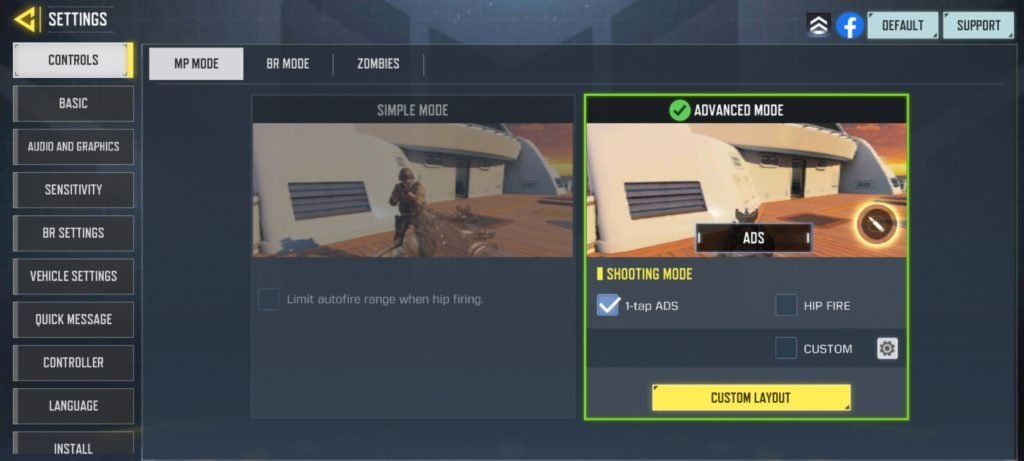
It is important to note that each Facebook account can only be linked to one COD Mobile account at a time, so make sure that you are using the correct Facebook account when linking your account.Regenerate response
